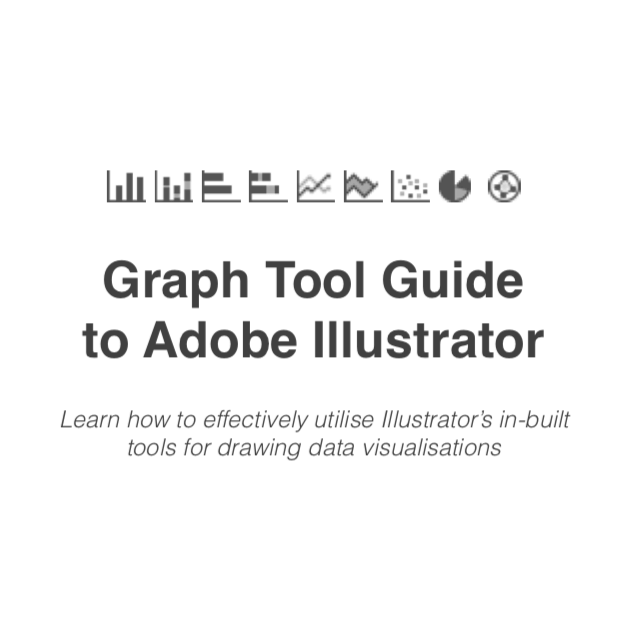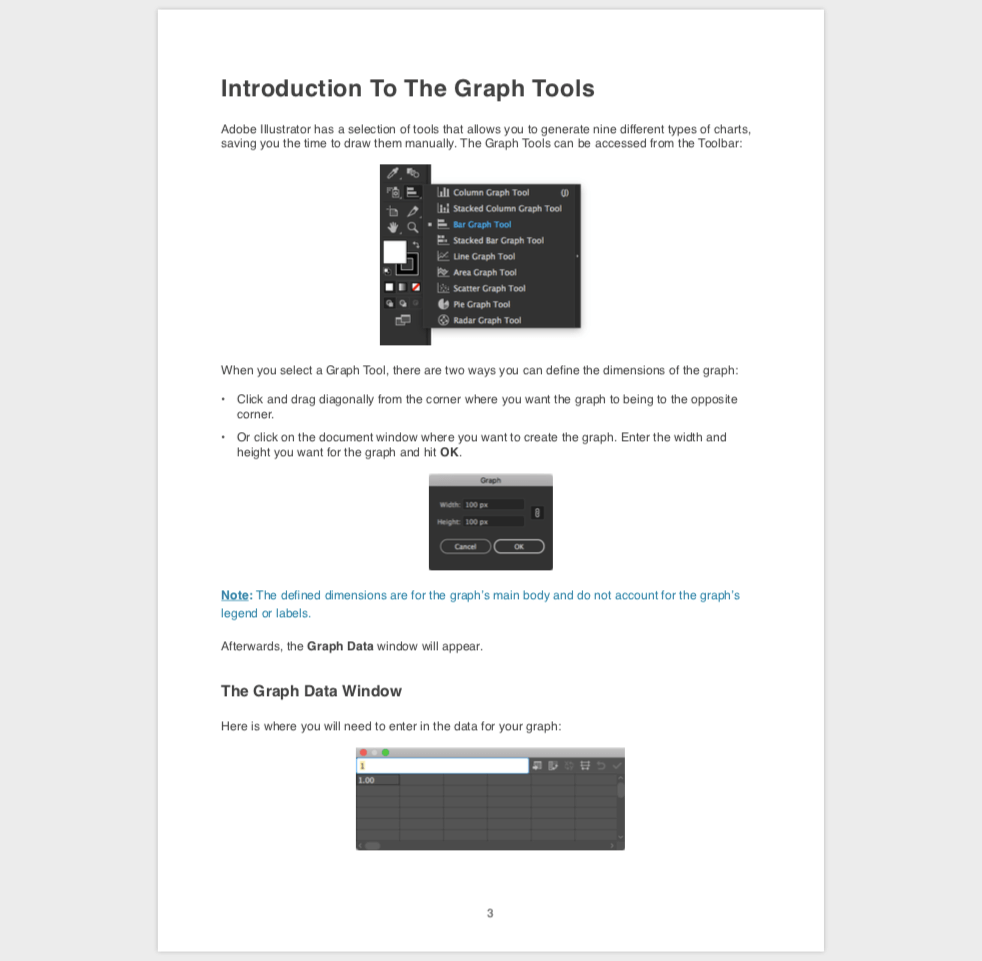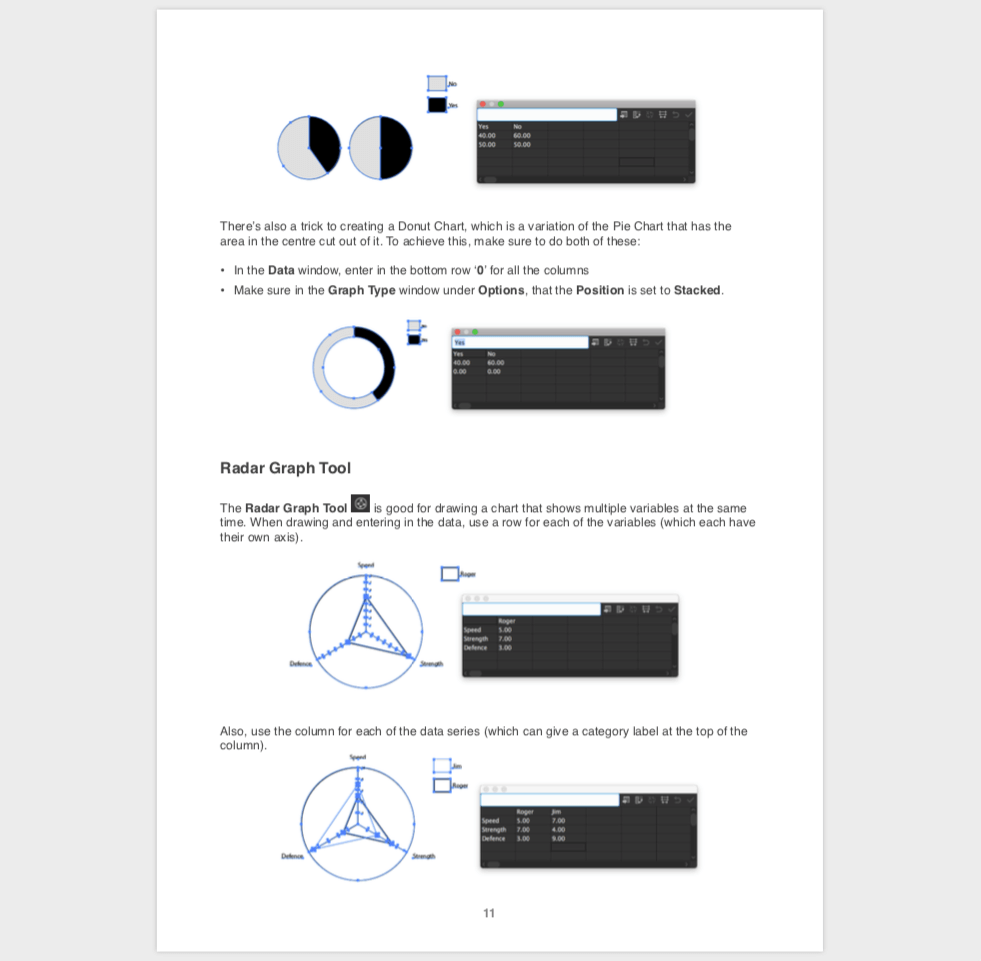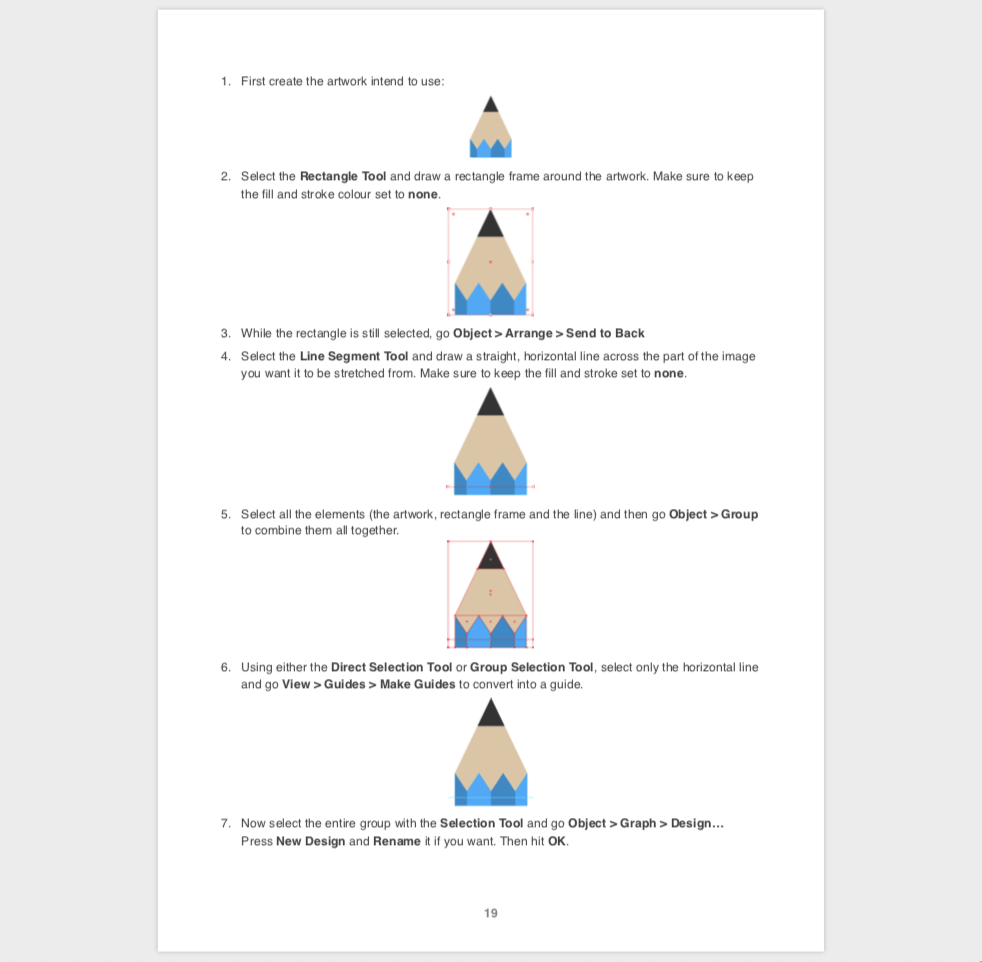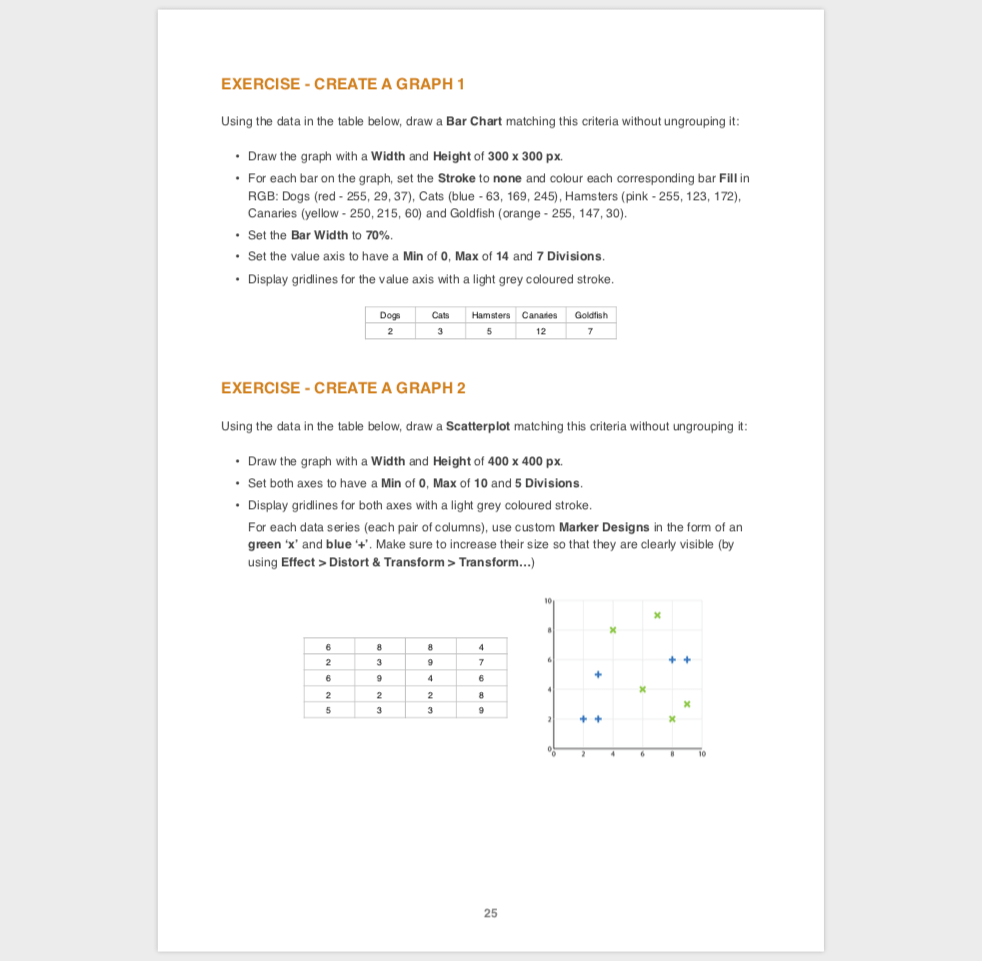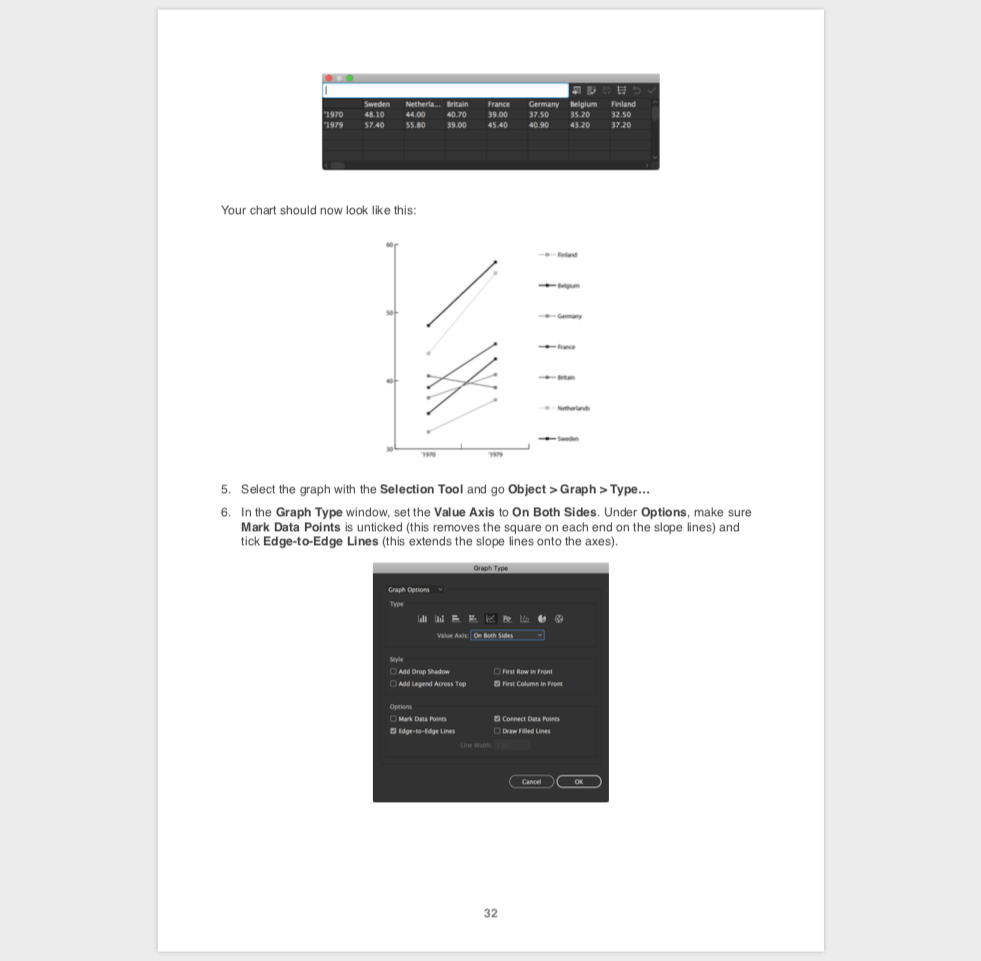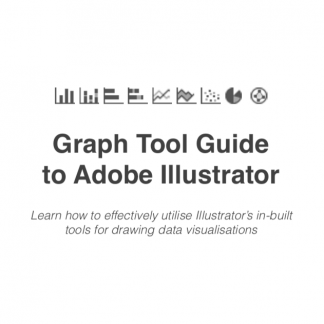Description
Learn to master the Graph Tools for infographic and data visualisation work through step-by-step tutorials and working exercises.
You’ll learn all the advanced techniques not normally thought capable on Adobe Illustrator, like combining two chart types together or adding code to bits of text to program in value labels.
This guide also contains tricks to exploit the Graph Tools to product additional charts, such as slopegraphs and bar code plots, which are not normally available with the built-in Graph Tools.
There’s also a section on how to make charts responsive for the web, by using the ai2html plugin.
Contents:
Introduction To The Graph Tools
The Graph Data Window
Column Graph Tool and Bar Graph Tool
Stacked Column Graph Tool and Stacked Bar Graph Tool
Line Graph Tool
Area Graph Tool
Scatter Graph Tool
Pie Graph Tool
Radar Graph Tool
Format and Customise The Graph Tools
Graph Type Menu
Graph Design Menu
Graph Column Menu
Graph Marker Menu
Combine Different Graph Types
Modifying Drawn Graphs
Exploiting The Graph Tools to Create Additional Charts
Creating a Dot Plot
Creating a Unit Chart or Pictogram Chart
Creating a Dot Distribution Plot or Barcode Plot
Creating a Proportional Area Chart
Creating a Slopegraph
Making Charts Responsive
How to use ai2html